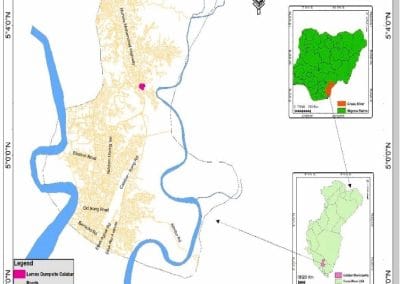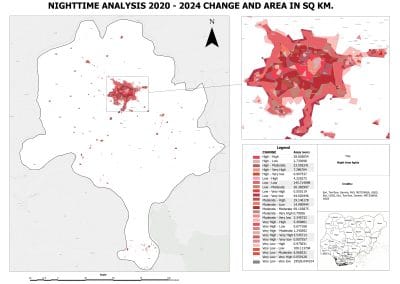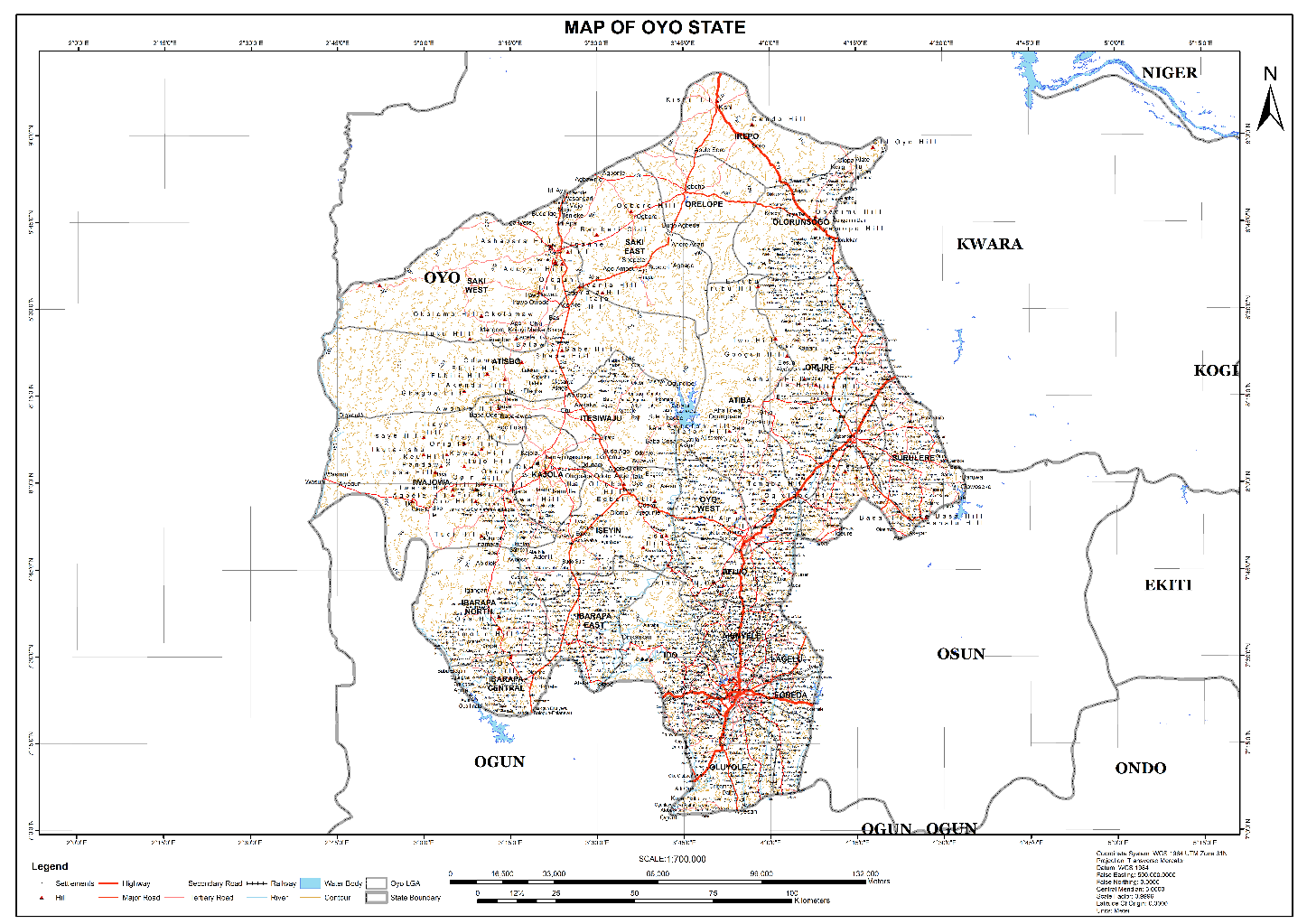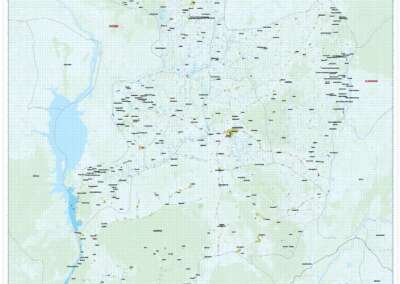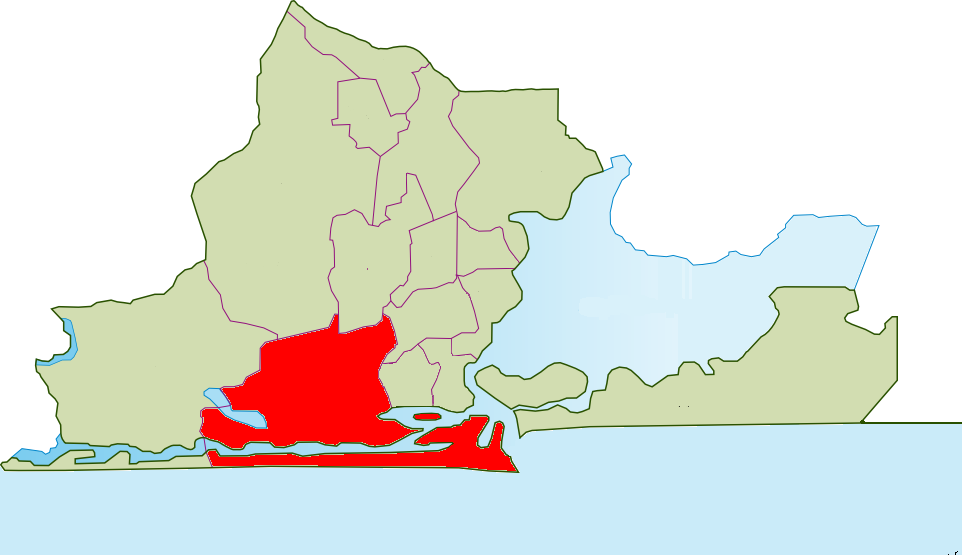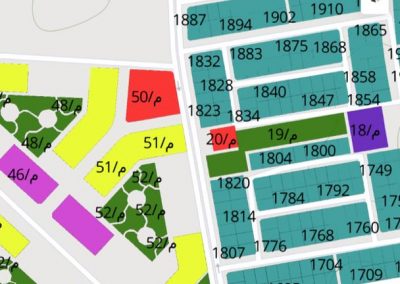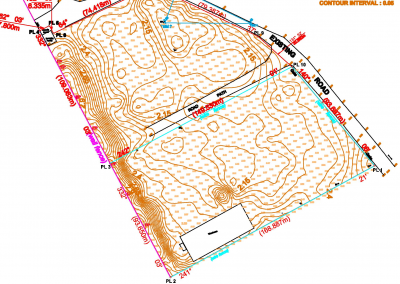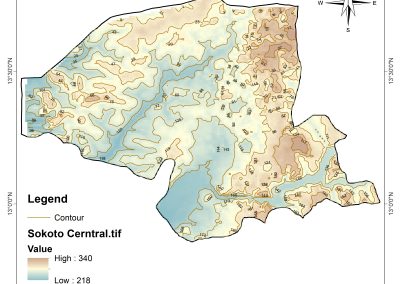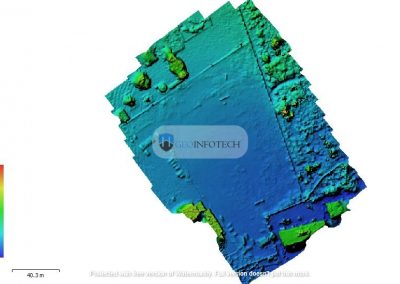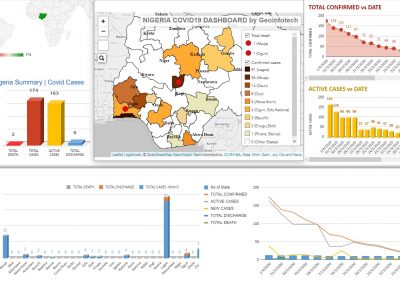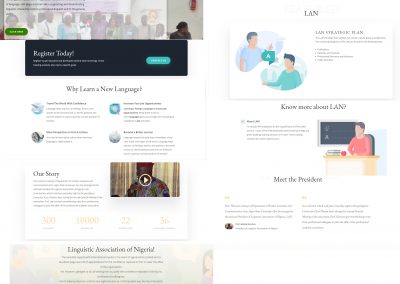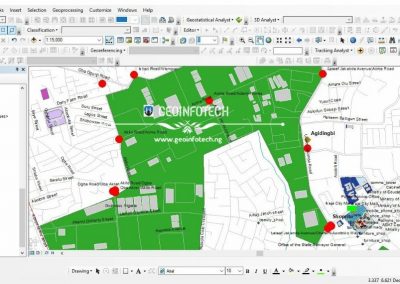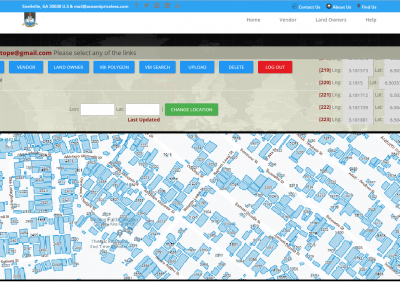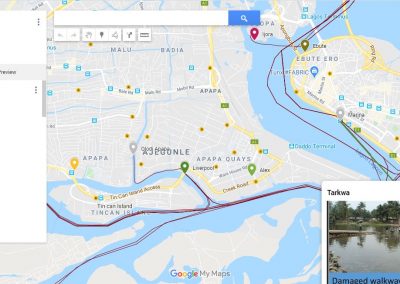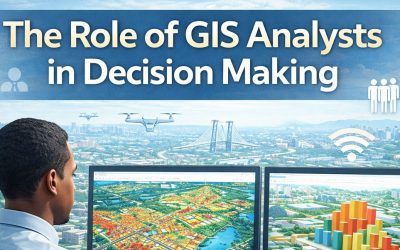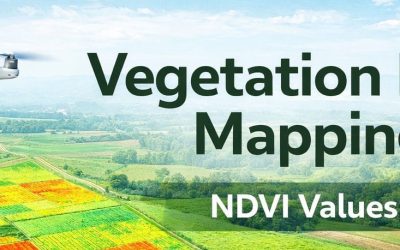To know how GIS works one needs to know how the below tools work.
When you learn these 7 geoprocessing tools, you develop a good baseline of GIS skills. On top of that, you are one step closer to becoming a GIS guru.
But in reality, there are thousands of geoprocessing tools, but it’s a good place to start.
BUFFER TOOL
Buffers are proximity functions. it creates a polygon at a set distance surrounding the features. The buffer tool can have fixed and variable distances. Also, they can be set to geodesic which accounts for the curvature of the Earth.
CLIP TOOL
The clip tool is an overlay function that cuts out an input layer with the extent of a defined feature boundary. The result of this tool is a new clipped output layer. To clip data, you need points, lines, or polygons as input and a polygon as the clipping extent.
MERGE TOOL
The merge Geoprocessing tool combines data sets that are the same data type (points, lines or polygons). When you run the merge tool, the resulting data will be merged into one. For merging, data sets have to be the same type. For example, you can’t merge points and polygons into one data set.
DISSOLVE TOOL
The Dissolve Tool unifies boundaries based on common attribute values. In other words, dissolve merges neighbouring boundaries if the neighbours have the same attributes.
INTERSECT TOOL
The Intersect Tool is very similar to the clip tool because the extents of input features define the output. The only exception is that it preserves attributes from all the data sets that overlap each other in the output. The intersect tool performs a geometric overlap. The tool accepts different data types (points, lines, and polygons). When features overlap each other, they will be in the output. The intersect tool preserves the attribute values in both input layers.
UNION TOOL
Some say the Union tool should come with a bottle of antacid. The union tool gets a bad reputation because it creates a lot of features. The Union Tool maintains all input features boundaries and attributes in the output feature class. After running this geoprocessing tool, it does get a bit messy especially when there are more overlaps. But it’s not so bad. The Union tool spatially combines two data layers
ERASE TOOL
It’s always helped to erase things! The input layer is what will be erased. The erase feature determines what to erase. The Erase Tool removes features that overlap the erase features. This Geoprocessing tool maintains portions of input features falling outside the erase features extent. The result is a new feature with the erase feature extent removed.