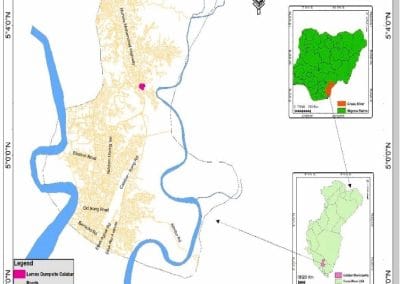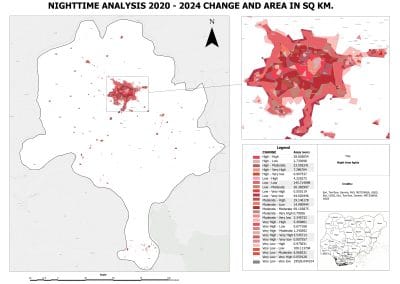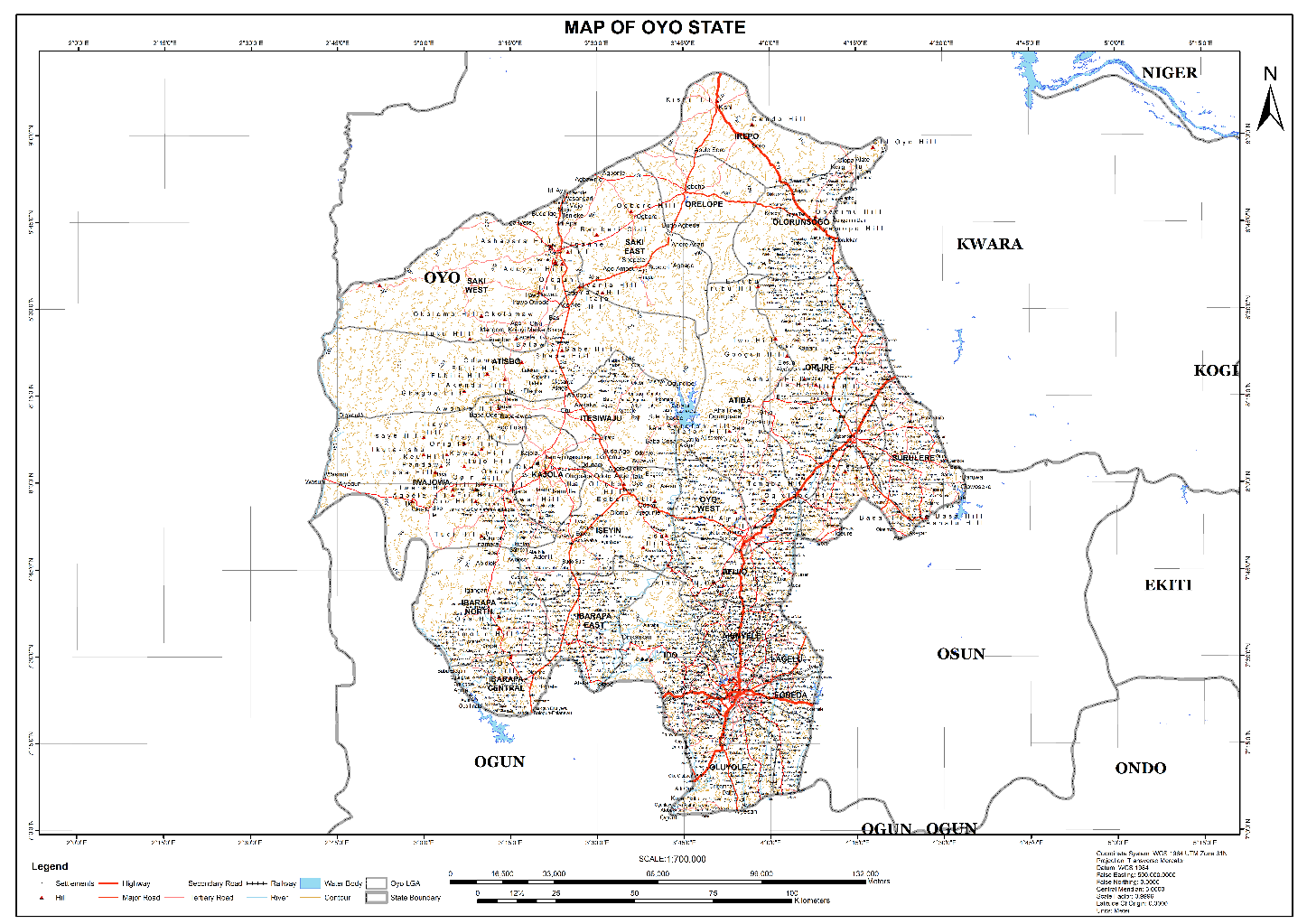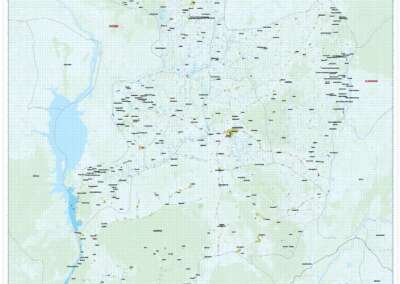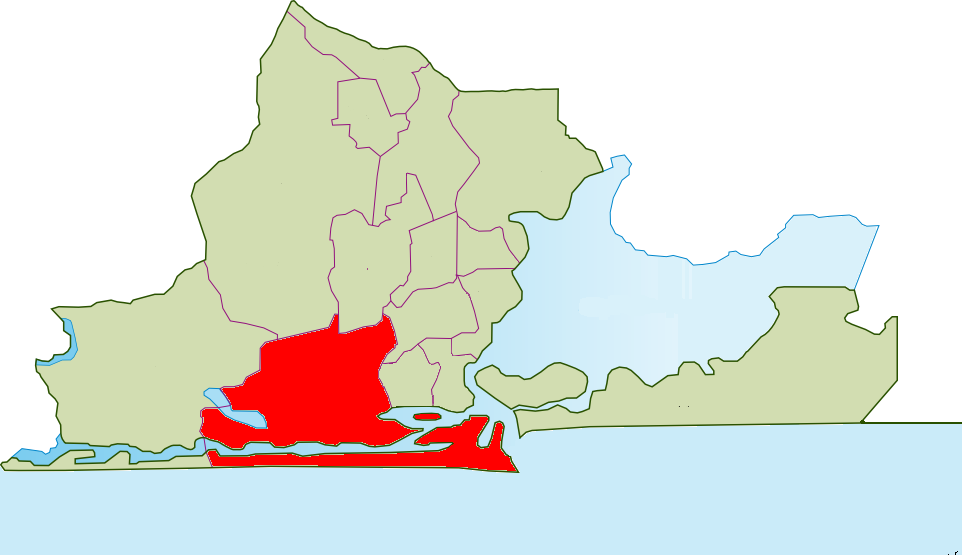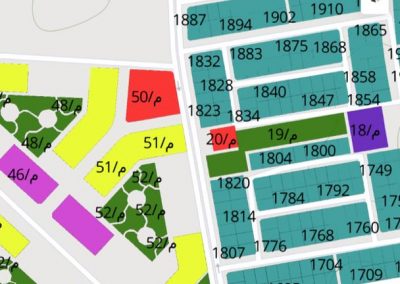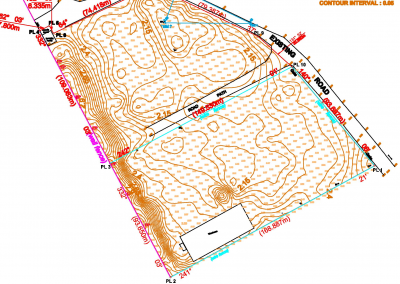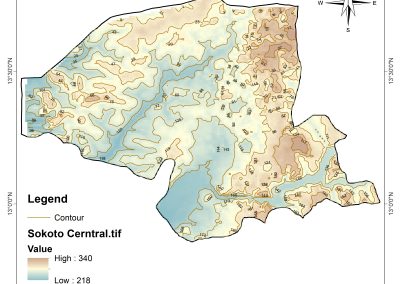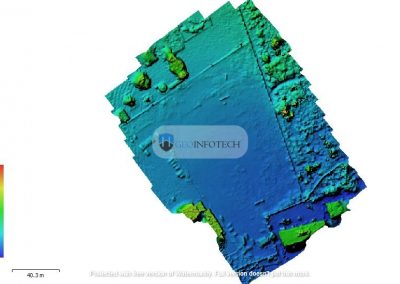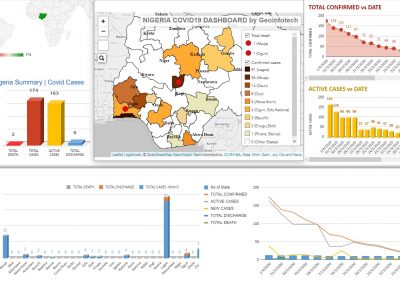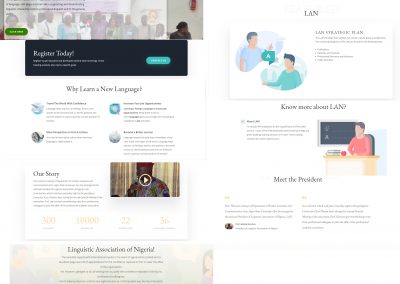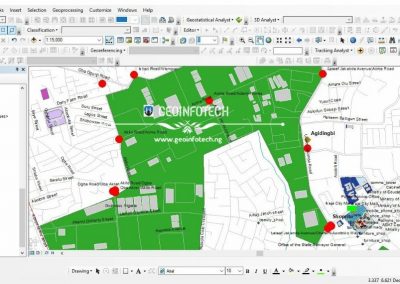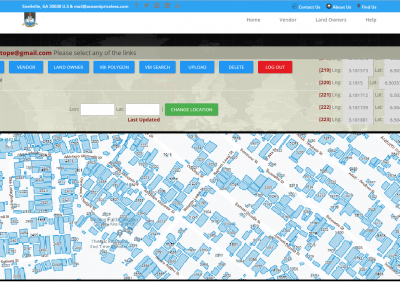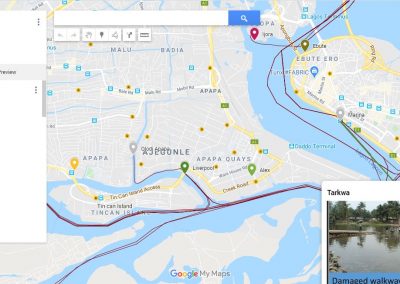Choosing the right GIS software for your business is crucial for effective spatial data management, analysis, and decision-making. With numerous options available, businesses must weigh the benefits of open-source solutions like QGIS against commercial platforms like ArcGIS. Key factors to consider include cost, ease of use, scalability, and integration with existing systems. While open-source GIS offers flexibility and cost savings, commercial GIS provides advanced features and dedicated support. This guide will help you make an informed decision based on your business needs and resources.
Here’s a guide to help you make an informed decision.
1. Define Your Business Needs: Before choosing a GIS tool, identify how you intend to use it. Ask questions such as:
- Do you need GIS for mapping, spatial analysis, or remote sensing?
- Will the software be used for real-time data collection, 3D modeling, or web-based applications?
- How many users will need access to the system?
2. Compare Open-Source vs. Commercial GIS
Open-Source GIS (e.g., QGIS, GRASS GIS, gvSIG)
Pros:
- Free to use, reducing costs
- Active community support and frequent updates
- Highly customizable with various plugins
- No vendor lock-in
Cons:
- May require technical expertise for customization
- Support is community-driven, not guaranteed
- Some advanced features may be limited compared to commercial tools
Commercial GIS (e.g., ArcGIS, MapInfo, ERDAS Imagine)
Pros:
- Comprehensive support and regular updates
- User-friendly interfaces with professional documentation
- Advanced spatial analysis tools and integration with enterprise systems
- Scalable solutions for large organizations
Cons:
- Expensive licensing fees
- May require additional costs for extensions and cloud-based storage
- Proprietary formats may limit interoperability
3. Consider Cost and Licensing Models
- Open-source GIS tools like QGIS are free but may require investment in training and support.
- Commercial GIS like ArcGIS has multiple licensing options, including subscriptions, perpetual licenses, and cloud-based services.
4. Evaluate Ease of Use and Learning Curve
- QGIS is more beginner-friendly for those familiar with GIS concepts.
- ArcGIS offers extensive documentation and tutorials, making it easier for beginners.
- Industry-specific GIS software may require specialized training.
5. Assess Scalability and Integration
- Small businesses or startups may find QGIS sufficient due to its cost-effectiveness.
- Large enterprises often prefer ArcGIS because of its robust enterprise solutions and cloud integrations.
- Ensure the GIS software integrates with your existing systems (e.g., CAD, remote sensing, or database management).
6. Look at Support and Community
- Open-source GIS relies on community support (forums, GitHub, Stack Exchange).
- Commercial GIS provides direct customer support and enterprise-level assistance.
Final Recommendation
- Choose QGIS if you need a free, customizable, and community-supported GIS tool.
- Opt for ArcGIS if you require advanced analytics, commercial support, and scalability for large projects.
- Consider hybrid approaches (e.g., using QGIS for basic tasks and ArcGIS for advanced analysis).