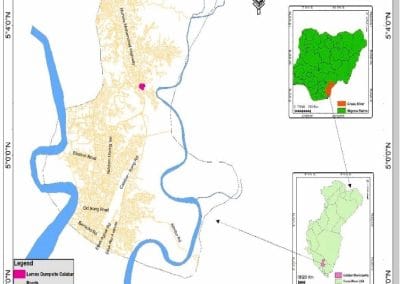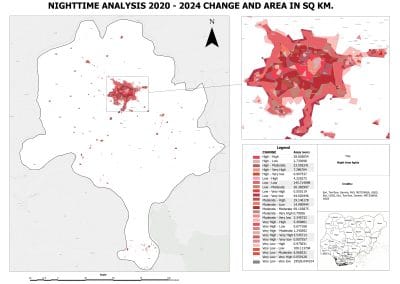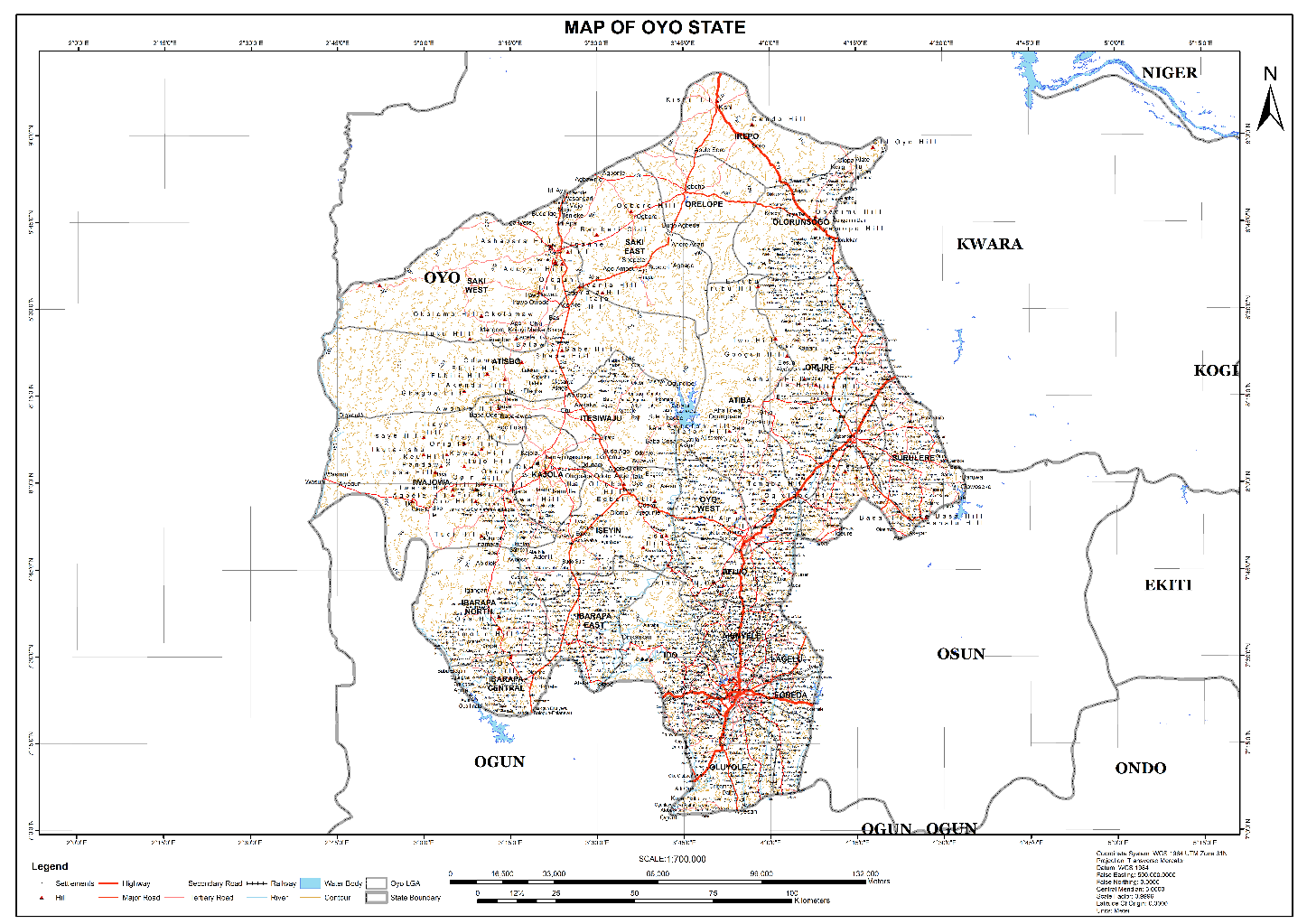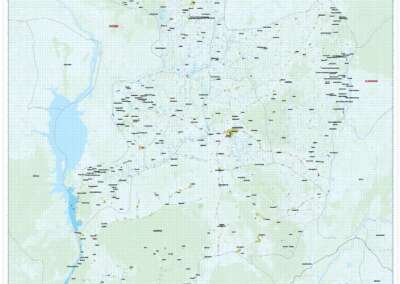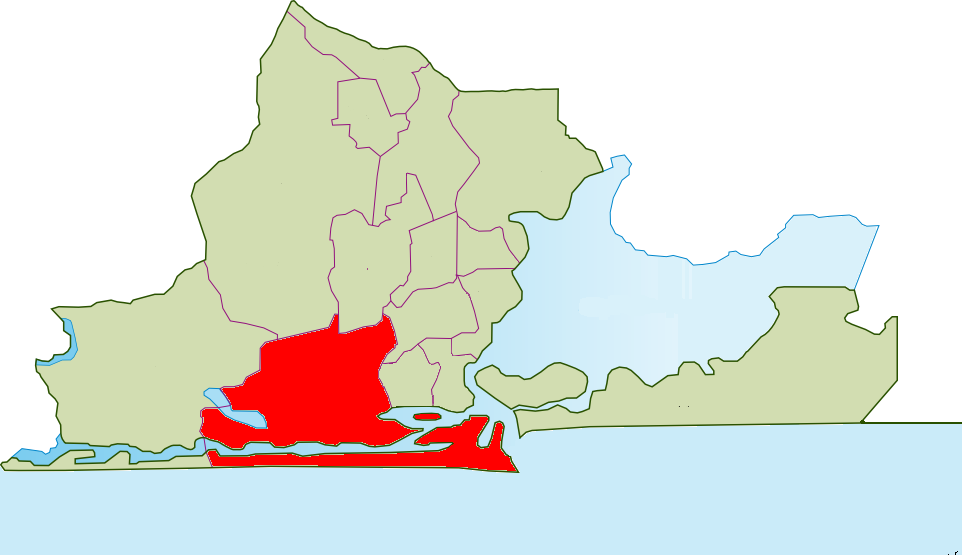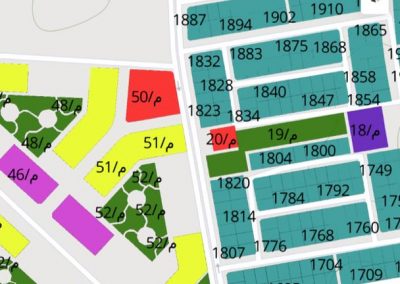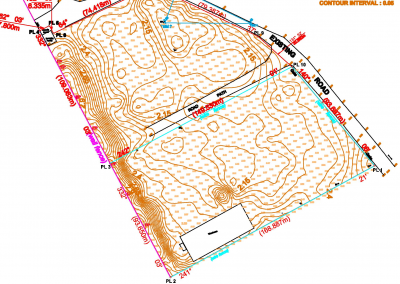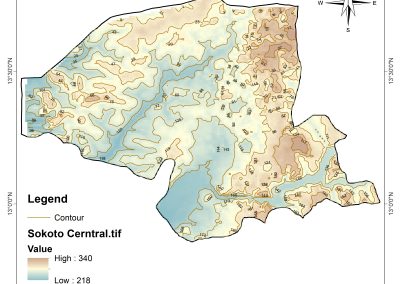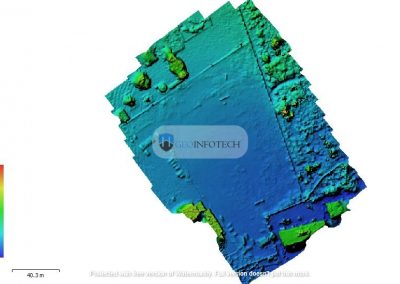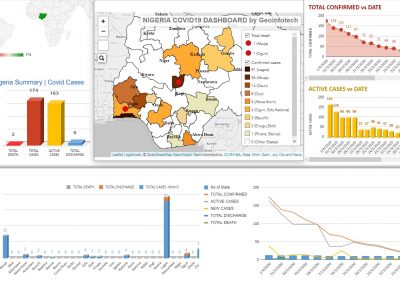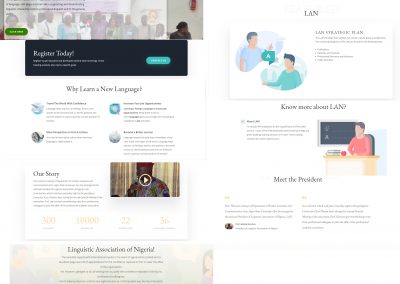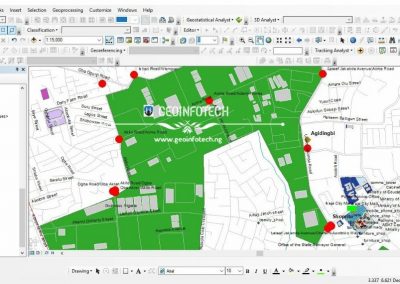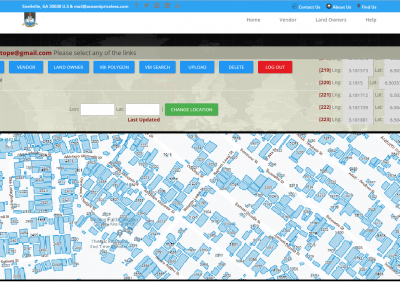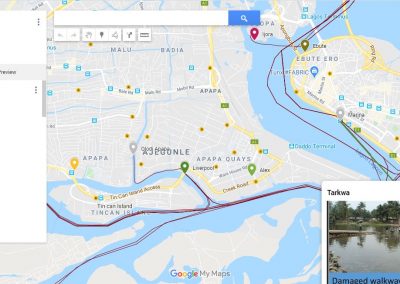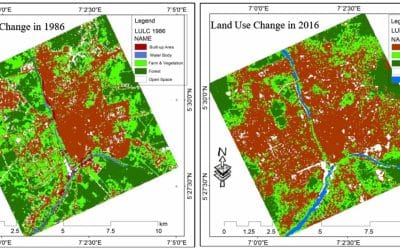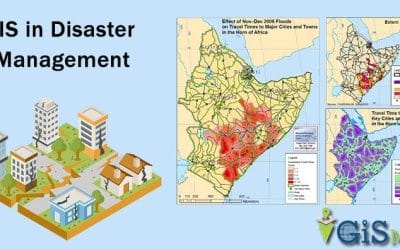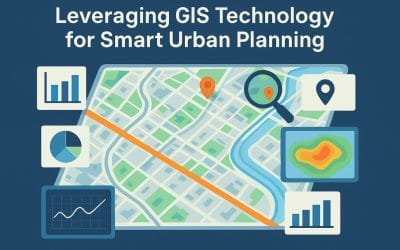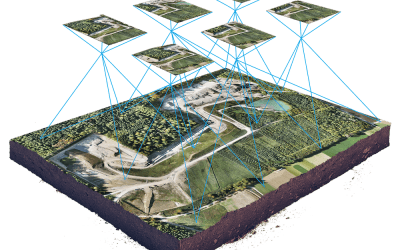In the world of 3D graphics, animation, and digital design, Blender stands out as a powerful and free open-source tool that has transformed how artists, developers, and creators bring their ideas to life. Whether you’re building animated films, game assets, architectural visualizations, or scientific simulations, Blender offers everything you need in one integrated platform.
But what exactly is Blender, and how can beginners tap into its potential?
What is Blender?
Blender is a free and open-source 3D creation suite developed by the Blender Foundation. It supports the entire 3D pipeline—including:
- Modeling
- Sculpting
- Animation
- Rigging
- Texturing & UV Mapping
- Rendering
- Video Editing
- Simulation (Physics, Smoke, Fire, Cloth, Fluids)
- Compositing and Motion Tracking
- Game development (via scripting and asset creation)
One of Blender’s most impressive features is its versatility—it’s not just for artists but also for engineers, architects, and VFX professionals.
Why Choose Blender?
- It’s Completely Free: Blender is open-source, which means no license fee, no subscription, and access to a global community of contributors.
- Professional-Grade Tools: From photorealistic rendering with Cycles to real-time game engine visuals with Eevee, Blender competes with top-tier software used in film and game studios.
- Customizable & Scriptable: You can customize Blender with Python scripts, add-ons, and plugins to streamline your workflow or integrate with other tools.
- Active Community and Learning Resources: Thousands of tutorials, forums, and open projects are available. You’ll never be alone on your Blender journey.
What Can You Create with Blender?
- Animated Short Films & 3D Cartoons
- Game Assets & Characters
- Architectural Visualizations & Walkthroughs
- Scientific Simulations & Visual Effects
- 3D Illustrations and Product Mockups
- Motion Graphics & 3D Titles
Blender is even used by major studios and indie developers alike. Popular titles like Next Gen (Netflix) and various open movie projects like Spring and Big Buck Bunny were made with Blender.
Blender for Beginners: Where to Start
Here’s how you can start your Blender journey:
- Download Blender
Visit blender.org and download the latest version (it works on Windows, macOS, and Linux).
- Learn the Interface
Start with simple navigation:
- Middle mouse button to rotate view
- Shift + middle mouse to pan
- Scroll to zoom
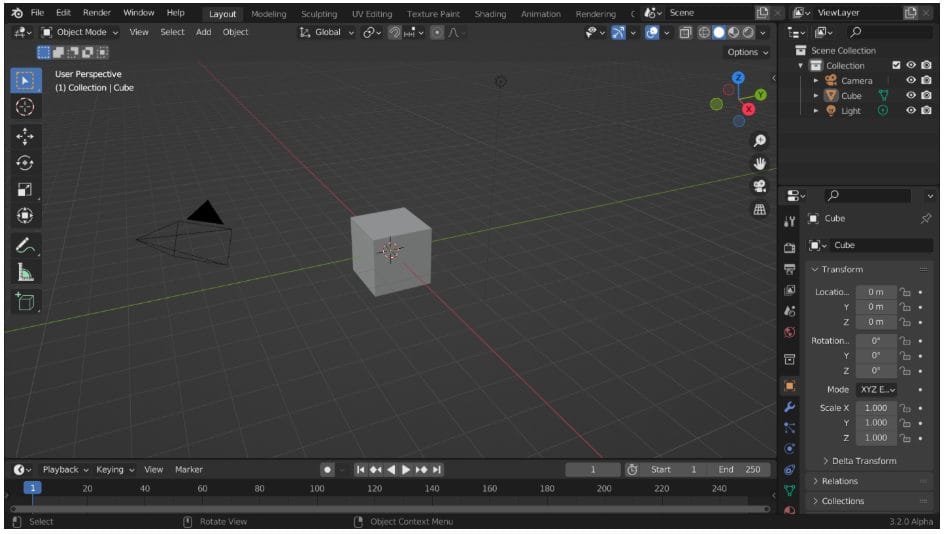
- Try Basic Modeling
Use the default cube to practice moving, scaling, and rotating (G, S, R keys).
- Follow Beginner Tutorials
YouTube channels like Blender Guru, CG Geek, and Ducky 3D are perfect for getting hands-on.
- Practice Daily
Like any skill, consistent practice is key. Try creating simple objects—cup, table, phone, or room setup—and grow from there.
Advanced Features to Explore
Once you’re comfortable with the basics, dig deeper into:
- Modifiers & Geometry Nodes
- Sculpting Tools
- Texture Painting & UV Mapping
- Physics & Cloth Simulations
- Rigging & Character Animation
- Compositing & Green Screen Work
- VR and AR Content Creation
Final Thoughts
Blender is more than a 3D tool—it’s a creative powerhouse that’s empowering a generation of digital artists, game developers, animators, and engineers. The best part? It’s accessible to everyone.
If you’re passionate about visual storytelling, design, or animation, now is the perfect time to explore Blender.