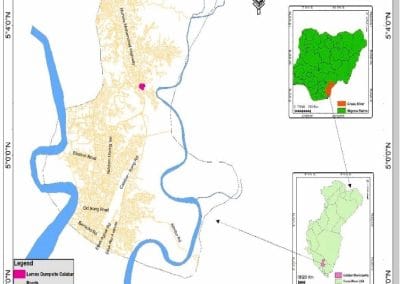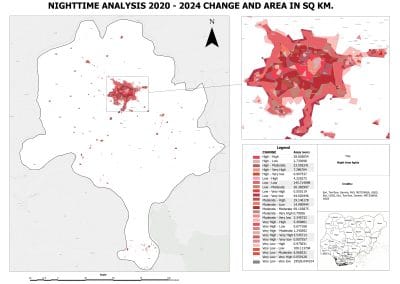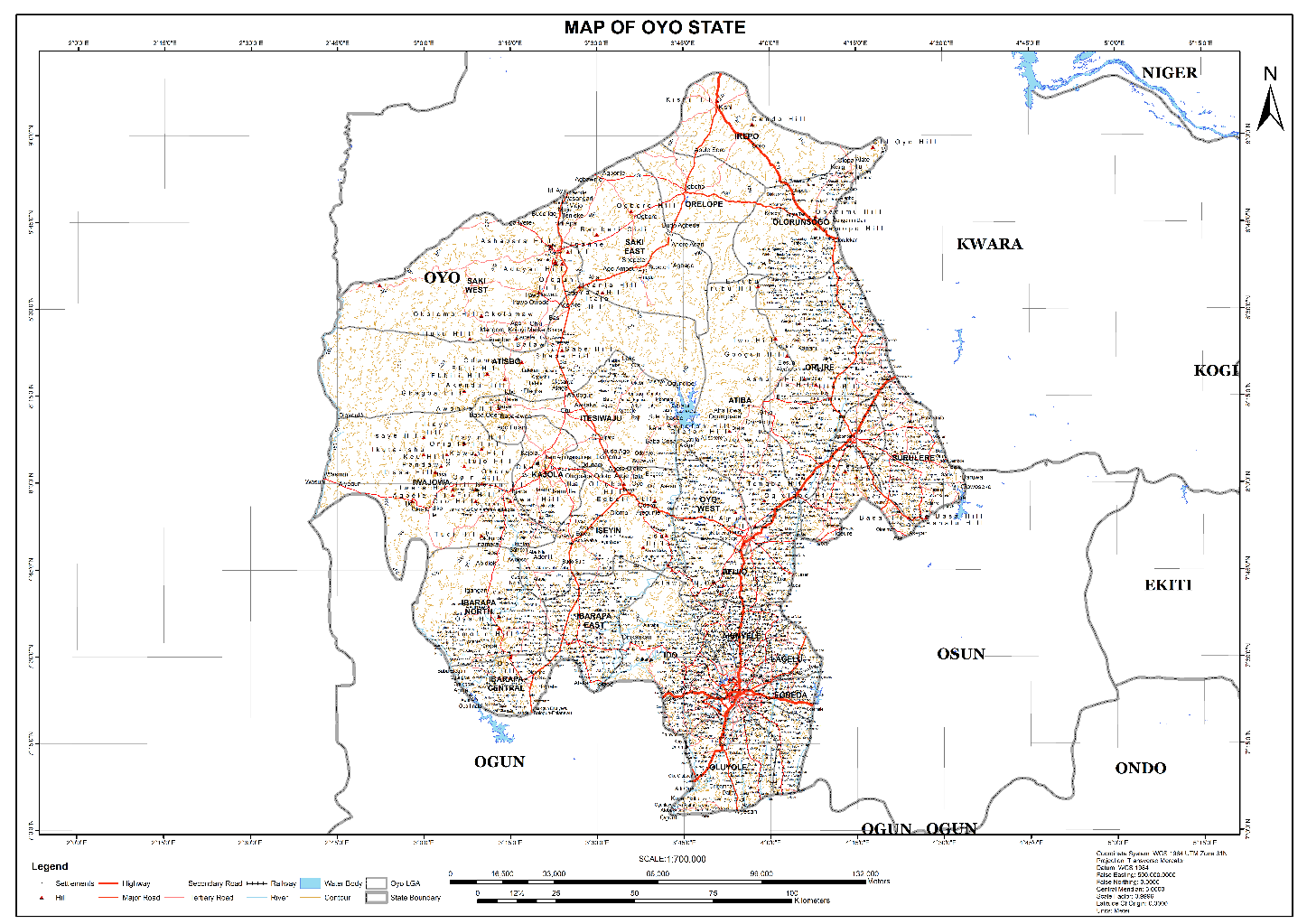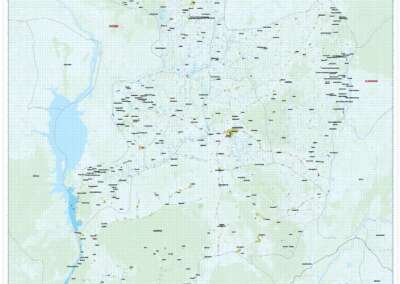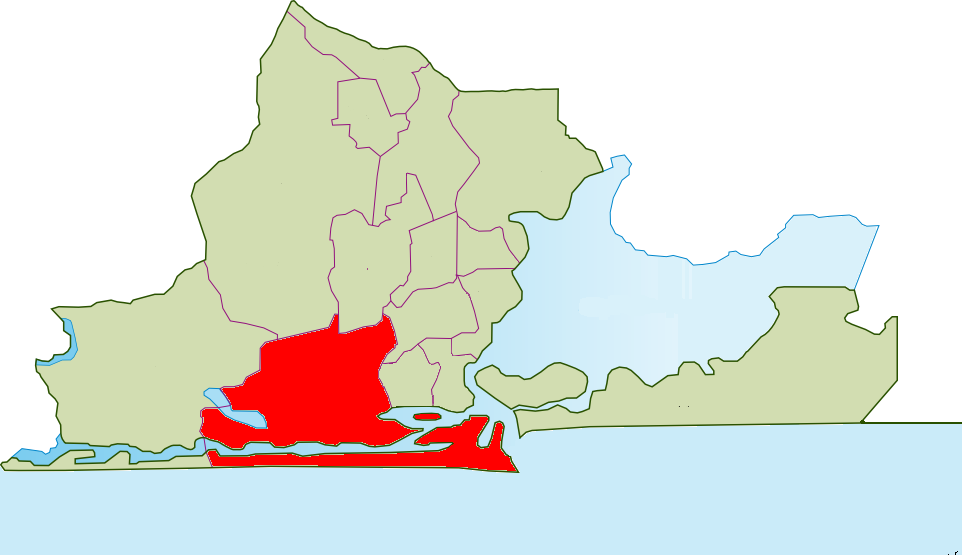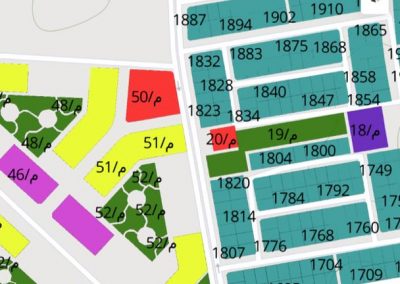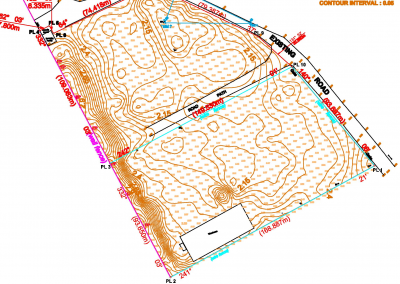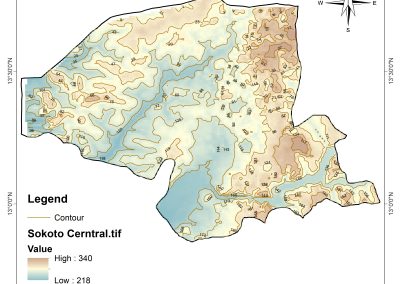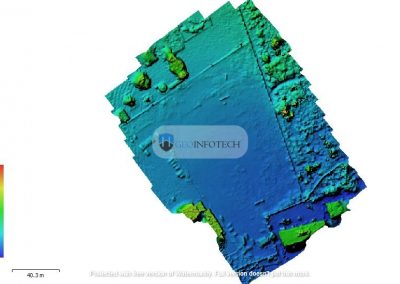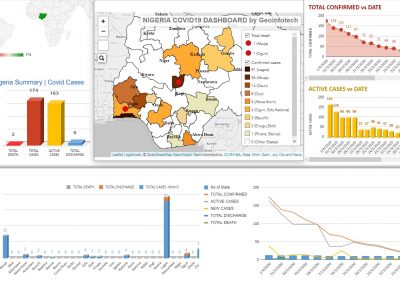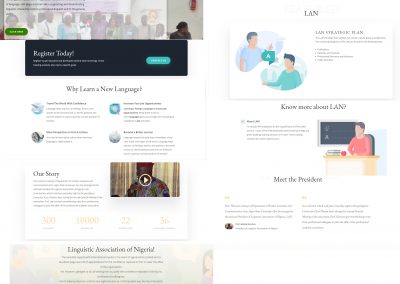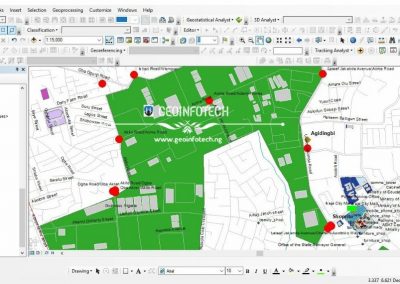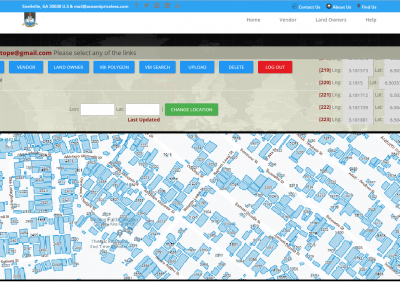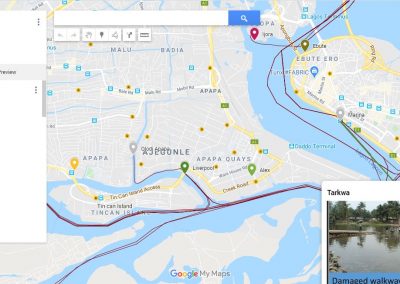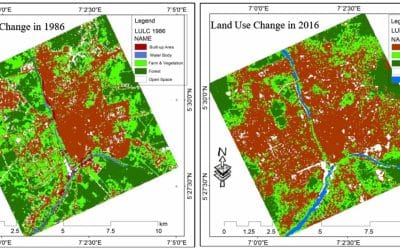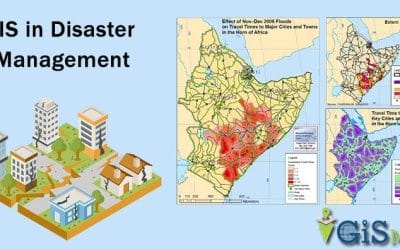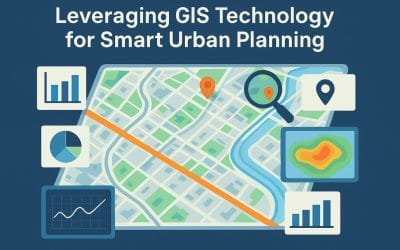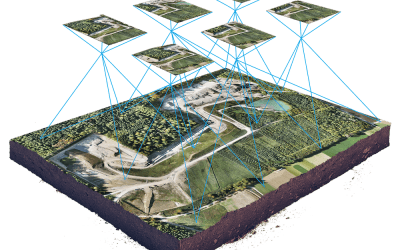Geographic Information Systems (GIS) and remote sensing are transforming how we analyze and visualize spatial data. Whether you’re mapping urban sprawl, monitoring deforestation, or planning disaster response, choosing the right GIS tool is critical. Two heavyweights dominate the field: ArcGIS by Esri and QGIS, the open-source contender. Both are powerful, but they cater to different needs, budgets, and skill levels. In this post, we’ll dive into their strengths, weaknesses, and unique features to help you decide which tool is best for your remote sensing and GIS projects.
What Are ArcGIS and QGIS?
ArcGIS, developed by Esri, is a comprehensive, commercial GIS software suite used globally by professionals in industries like urban planning, environmental science, and transportation. It’s known for its polished interface, extensive toolset, and robust support for remote sensing workflows.
QGIS, on the other hand, is an open-source GIS platform maintained by a vibrant community of developers. It’s free, highly customizable, and has gained traction among researchers, small organizations, and hobbyists who need powerful GIS capabilities without the hefty price tag.
Let’s break down how these tools stack up for remote sensing and GIS tasks.
Key Features Comparison
1. User Interface and Ease of Use
- ArcGIS: ArcGIS Pro, the flagship desktop application, boasts a sleek, modern interface with intuitive workflows. Its ribbon-based design and contextual toolbars make it beginner-friendly, though the learning curve can be steep for advanced features. The software integrates seamlessly with Esri’s ecosystem, including ArcGIS Online for cloud-based mapping.
- QGIS: QGIS has a more utilitarian interface that prioritizes functionality over polish. While it’s improved significantly with recent updates (QGIS 3.36 as of 2025), it can feel clunky for new users. However, its flexibility allows power users to customize layouts and workflows extensively.
Verdict: ArcGIS wins for a polished, beginner-friendly experience, but QGIS offers more flexibility for those willing to navigate its quirks.
2. Remote Sensing Capabilities
Remote sensing—analyzing satellite or aerial imagery—is a cornerstone of GIS. Both platforms handle raster data, but their approaches differ.
- ArcGIS: ArcGIS Pro shines in remote sensing with dedicated tools like the Image Analyst extension. It supports advanced image processing, including multispectral classification, LiDAR point cloud analysis, and machine learning for feature extraction. Its integration with ArcGIS Image Server allows for scalable processing of massive datasets, ideal for large organizations.
- QGIS: QGIS supports remote sensing through plugins like Semi-Automatic Classification Plugin (SCP) and Orfeo Toolbox. These tools enable tasks like image classification, band math, and vegetation index calculations. While powerful, they rely on third-party integrations, which can be less seamless than ArcGIS’s native tools.
Verdict: ArcGIS is the go-to for advanced remote sensing, especially for professional-grade workflows. QGIS is capable but requires more setup and plugin management.
3. Cost and Accessibility
- ArcGIS: ArcGIS is a premium product with a subscription-based pricing model. Licensing costs can range from hundreds to thousands of dollars annually, depending on the features and extensions (e.g., Spatial Analyst, 3D Analyst). This makes it less accessible for individuals, small businesses, or academic researchers on tight budgets.
- QGIS: QGIS is completely free, with no licensing fees. Its open-source nature means anyone can download and use it, making it a favorite in academia, nonprofits, and developing regions. However, you may need to invest time in learning to configure plugins or troubleshoot issues.
Verdict: QGIS is unbeatable for cost-conscious users, while ArcGIS is a worthwhile investment for organizations needing enterprise-level support.
4. Customization and Extensibility
- ArcGIS: ArcGIS supports customization through Python scripting (via ArcPy) and add-ins. Its ecosystem is tightly controlled by Esri, ensuring stability but limiting flexibility. Custom tools often require familiarity with Esri’s proprietary frameworks.
- QGIS: As an open-source platform, QGIS is a playground for customization. Its plugin repository offers thousands of community-developed tools, from hydrological modeling to 3D visualization. You can also write custom scripts in Python or C++ to extend functionality.
Verdict: QGIS takes the lead for those who love tinkering and need tailored solutions, while ArcGIS offers a more standardized, controlled environment.
5. Community and Support
- ArcGIS: Esri provides top-tier customer support, including documentation, tutorials, and a global user community. ArcGIS users also benefit from Esri’s training programs and certifications, which are valuable for career development. However, support comes at a cost, tied to your subscription.
- QGIS: QGIS relies on its community for support, with active forums, wikis, and user groups. While the community is responsive, there’s no formal support, so troubleshooting can be time-consuming. The open-source ethos fosters collaboration but lacks the polish of commercial support.
Verdict: ArcGIS excels for professional support, while QGIS’s community-driven model suits self-reliant users.
Use Cases: Which Tool Fits Your Needs?
ArcGIS is ideal for:
- Large organizations with complex workflows (e.g., city planning, disaster management).
- Professionals needing advanced remote sensing tools for satellite imagery or LiDAR.
- Teams requiring seamless integration with cloud-based GIS and enterprise systems.
- Users who value polished interfaces and official support.
QGIS is perfect for:
- Budget-conscious users, students, or small organizations.
- Researchers who need flexibility to customize tools for niche projects.
- Open-source enthusiasts who want to contribute to or leverage community plugins.
- Projects in resource-constrained environments where cost is a barrier.
Real-World Example: Mapping Deforestation
Imagine you’re analyzing deforestation in the Amazon using satellite imagery. With ArcGIS, you’d use ArcGIS Pro’s Image Analyst to preprocess Landsat data, calculate NDVI (Normalized Difference Vegetation Index), and run a supervised classification to detect forest loss. The process is streamlined, with built-in tools and cloud integration for sharing results.
With QGIS, you’d use the SCP plugin to perform similar tasks. You’d download Landsat data, preprocess it manually, and run classification algorithms. While effective, you might need to juggle multiple plugins and ensure compatibility, which adds complexity.
The Verdict: ArcGIS or QGIS?
Choosing between ArcGIS and QGIS depends on your priorities:
- Choose ArcGIS if you need a robust, all-in-one solution with advanced remote sensing capabilities, professional support, and are willing to pay for it.
- Choose QGIS if you’re on a budget, value flexibility, and don’t mind a steeper learning curve for advanced tasks.
Both tools are powerful, and many GIS professionals use them interchangeably depending on the project. For example, you might prototype in QGIS to save costs, then scale up to ArcGIS for enterprise deployment. Ultimately, the best tool is the one that aligns with your skills, budget, and project goals.
What’s your experience with ArcGIS or QGIS? Share your thoughts in the comments, and let’s map the world together!