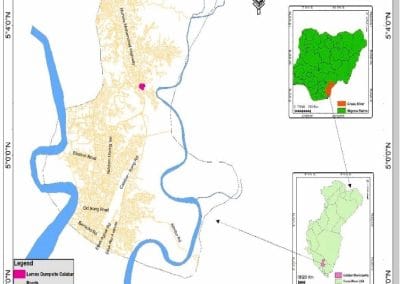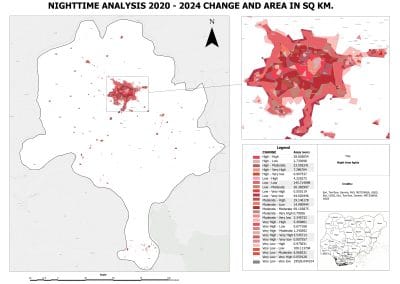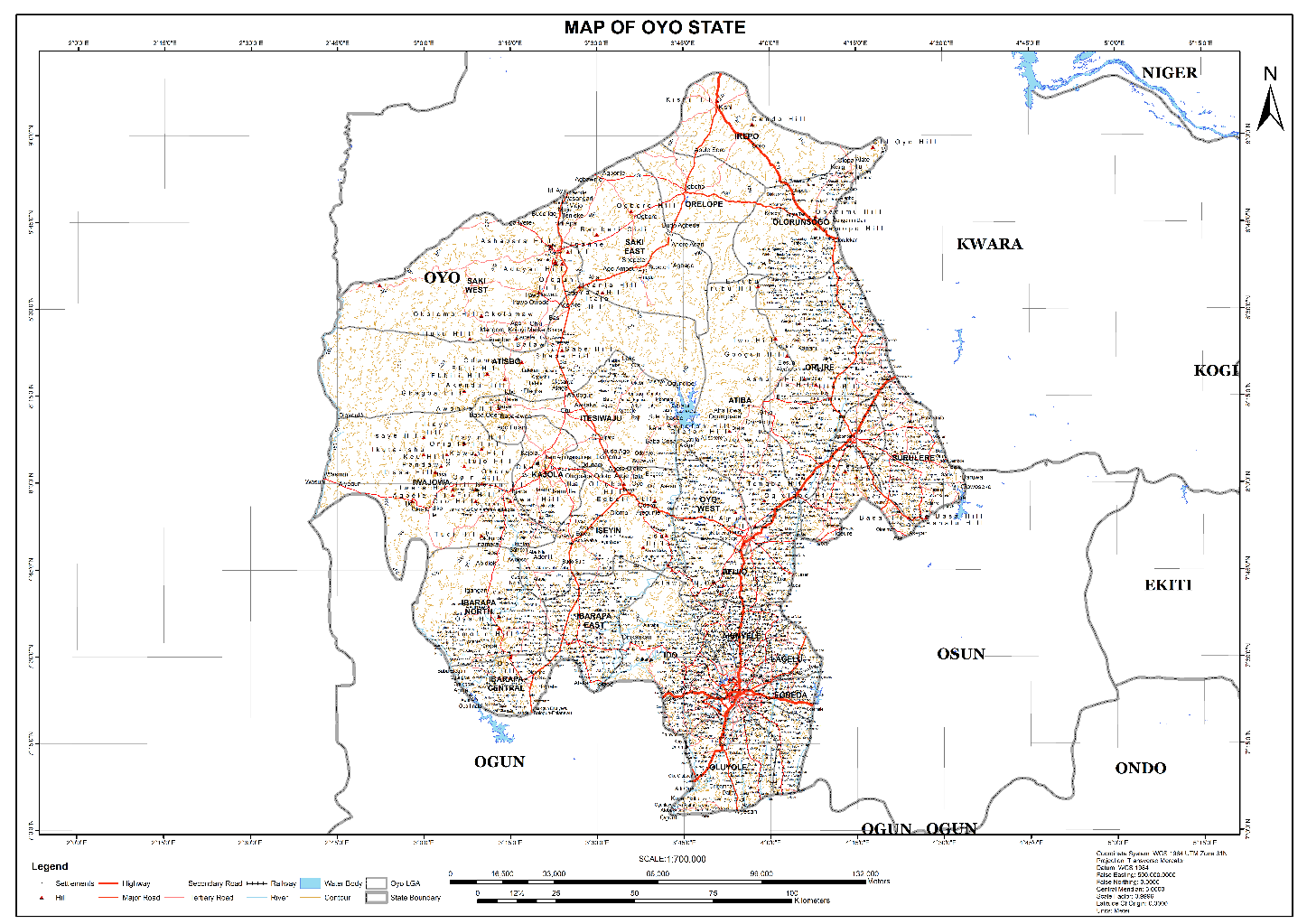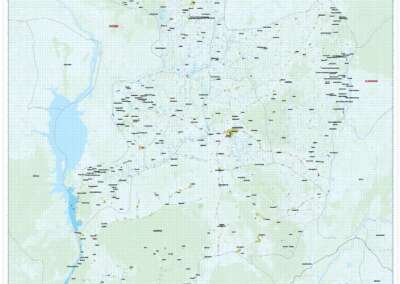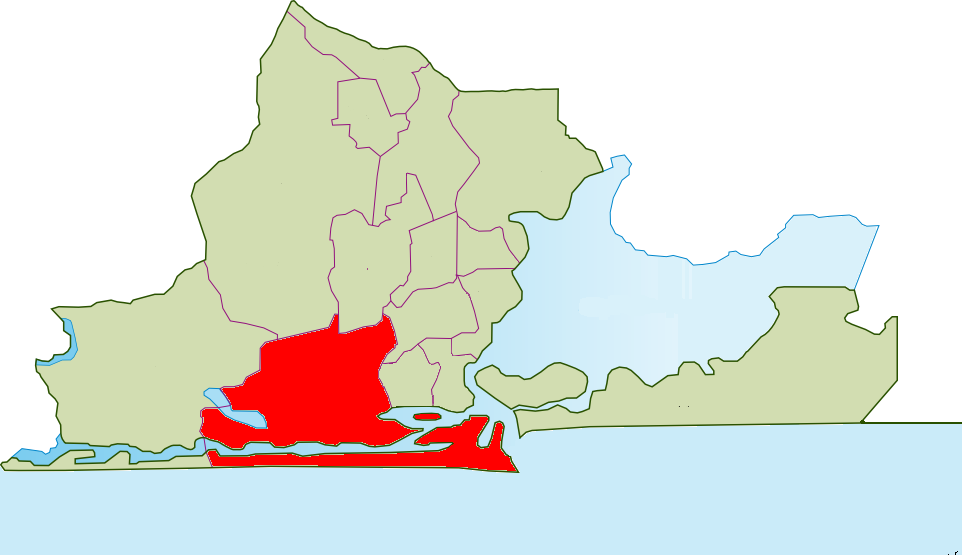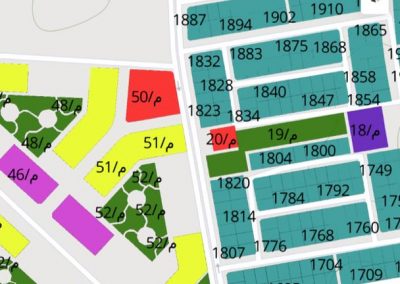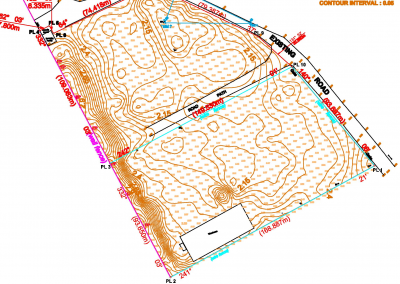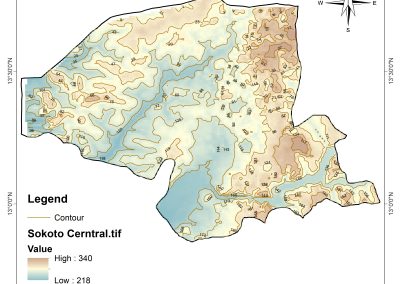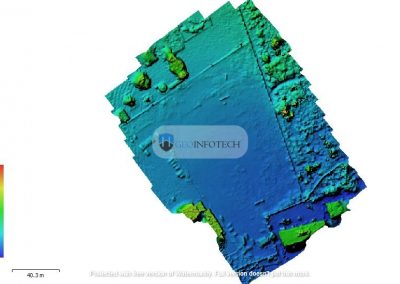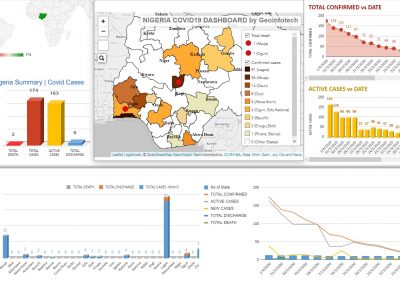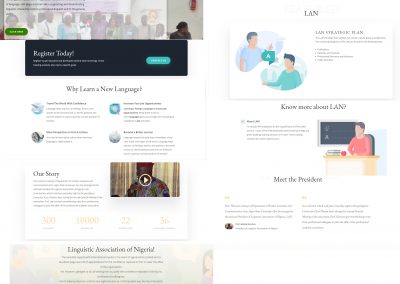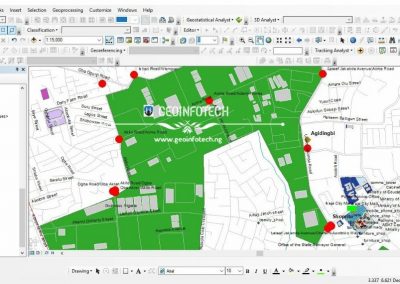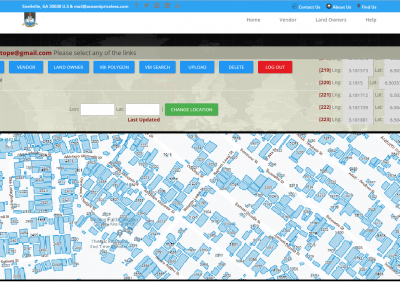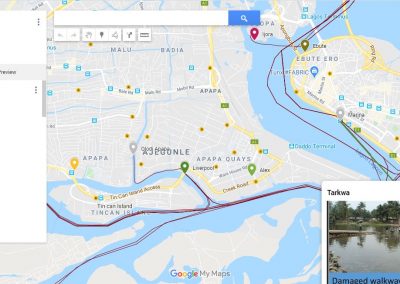Satellite image classification is the process of analyzing satellite imagery to categorize different features on the Earth’s surface, such as forests, urban areas, water bodies, or agricultural land, by assigning labels to individual pixels within the image, essentially transforming raw satellite data into usable information about the terrain below; it’s a key component of remote sensing and is used for applications like land cover mapping, environmental monitoring, urban planning, and disaster management.
Before classification, ensure you have:
1. A multispectral satellite image (e.g., Landsat, Sentinel-2)
2. Necessary ArcGIS Pro extensions (Image Analyst or Spatial Analyst)
3. A properly defined coordinate system
STEPS TO PERFORM SATELLITE IMAGE CLASSIFICATION
- Select the Imagery Layer from the Contents pane to activate the Raster Layer contextual tab.
- Navigate to the Data tab.
- Within the Image Classification group on the Data tab, select Classification Wizard to open the Image Classification Wizard pane.
- On the Image Classification Wizard pane, on the Configure page, set the configuration and then click Next:
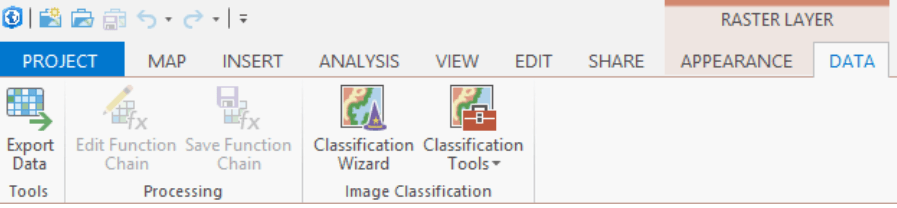
For Supervised
- Classification Method: Supervised
- On the Training samples Manager page, the National Land Cover Data (NLCD 2011) class is selected.
- On the Train page, accept the defaults and click Run.
- Press the “L” key to toggle the transparency of the preview layer. Click Next.
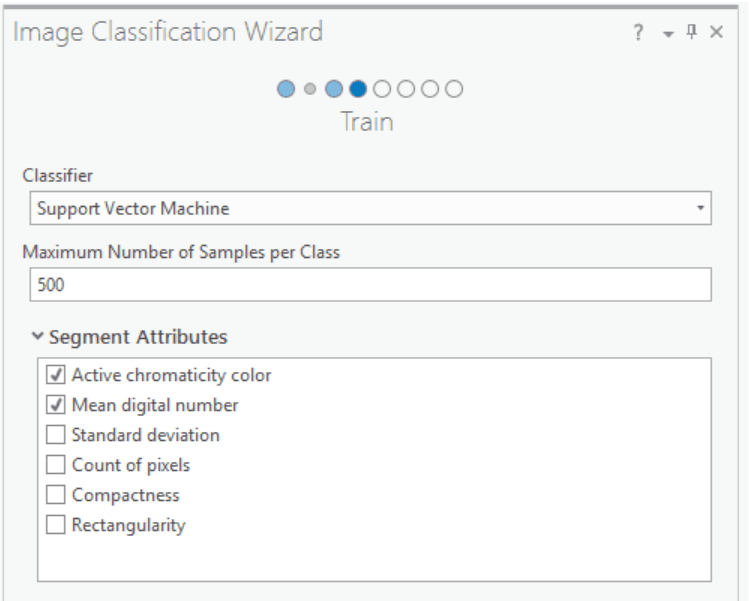
- On the Classify page, rename the Output Classified Dataset to Output Imagery and click Run.
- When the tool succeeds, click Next to add the output layer to the map.
- On the Merge Classes page, you can choose to make your classes more broad, or more specific. For this tutorial, the final map should be as simple as possible for your audience, so fewer, more broad classes are ideal. Update the New Class fields as specified here, and click Next.
- On the Accuracy Assessment page, accept the defaults and click Run.
- Click Next to proceed to the Reclassifier page.
- Click Run to apply any changes you may have made. Then click Finish to exit the Image Classification Wizard.