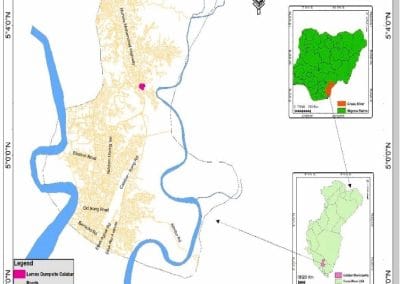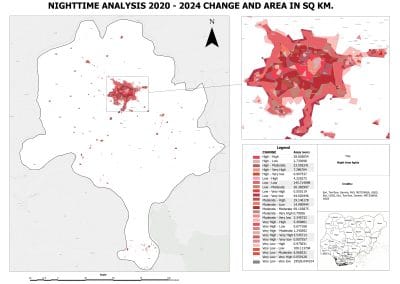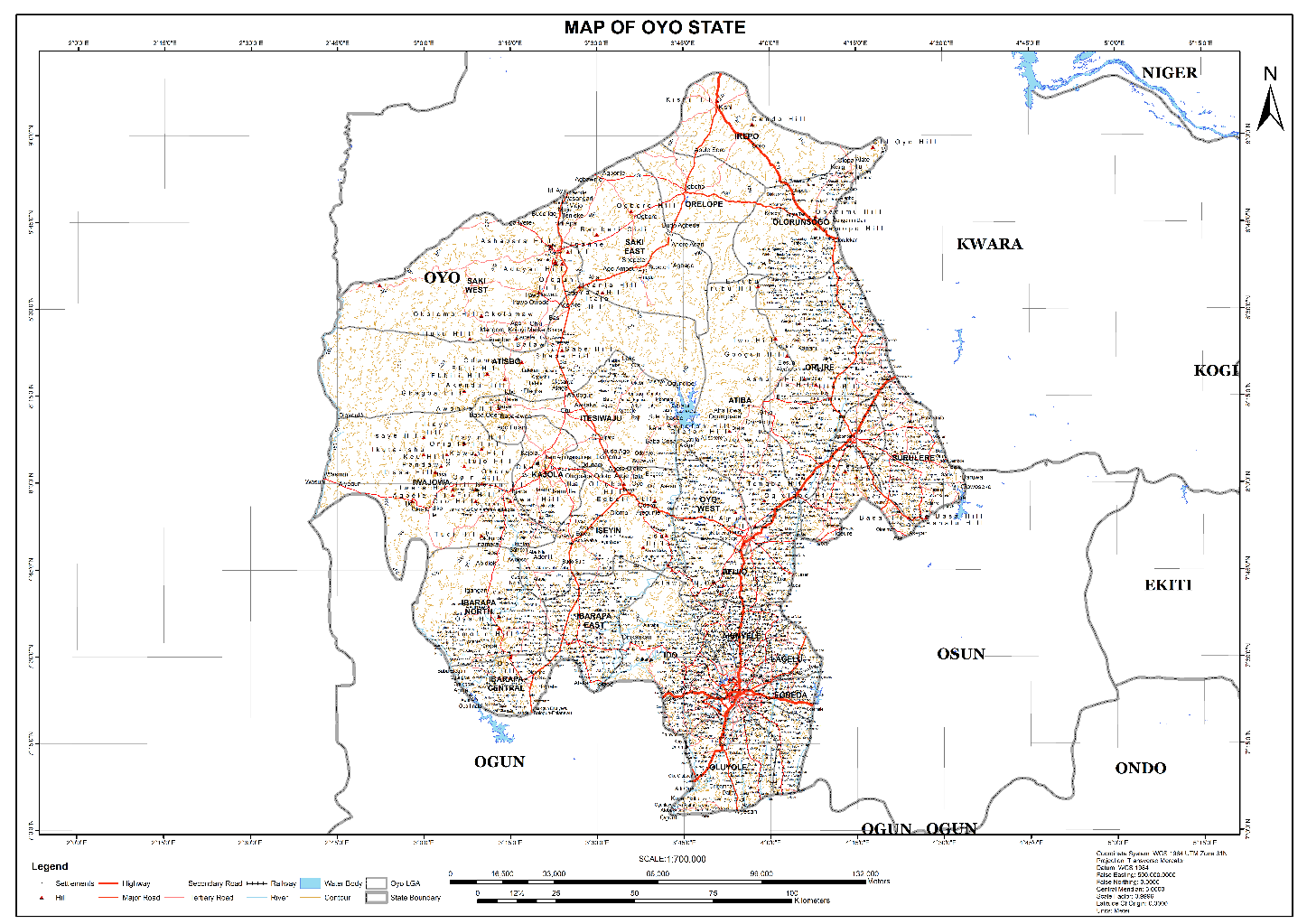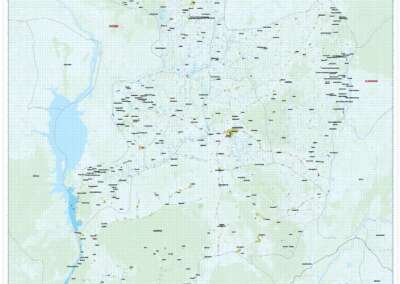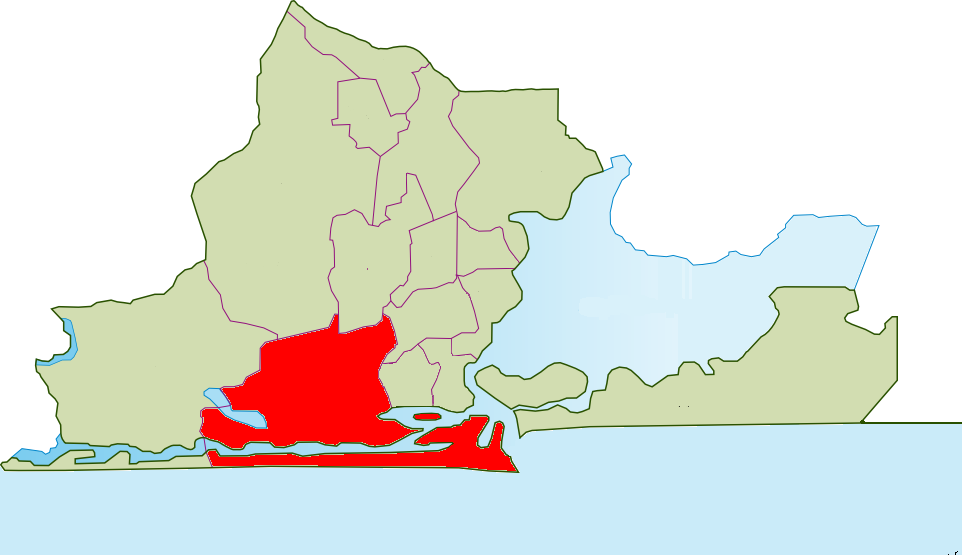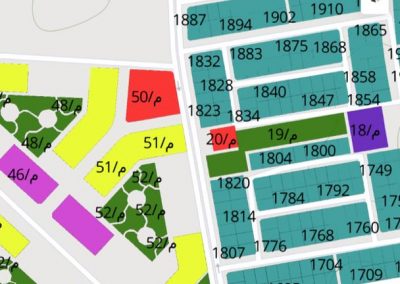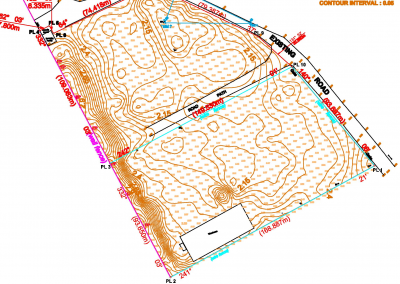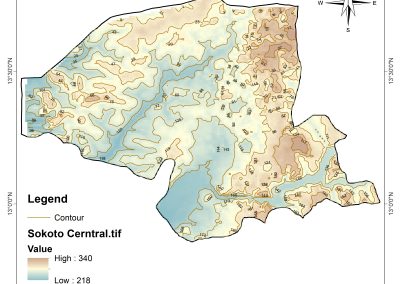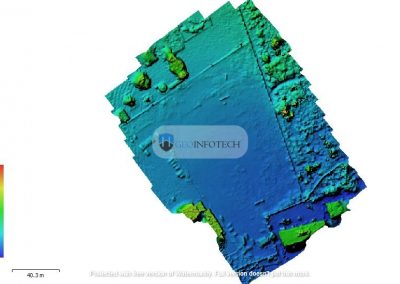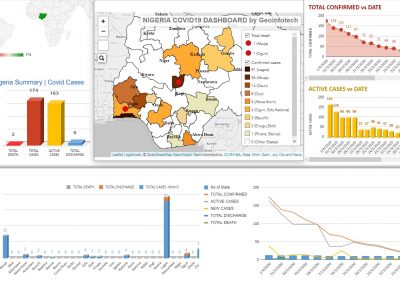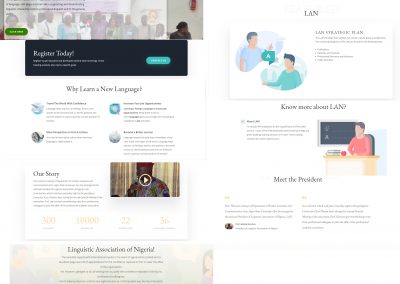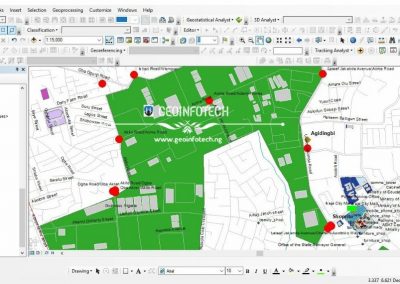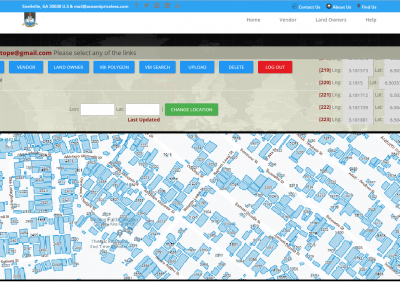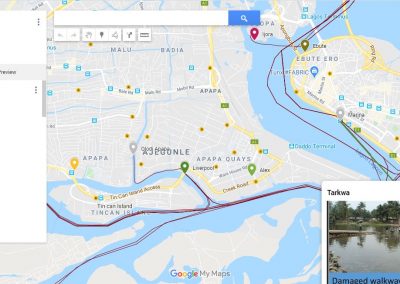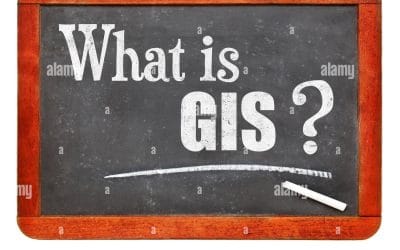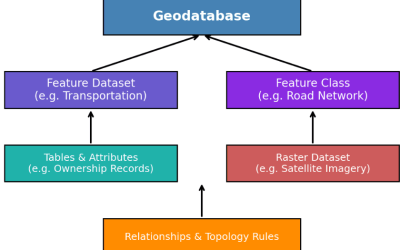What are Open-Source GIS Software?
Open-source GIS software is a type of software that’s free to use, modify, and share. It’s like a community-driven tool that helps people work with geographic data, like maps and locations. This software is created and maintained by a group of passionate individuals who believe in sharing knowledge and resources.
With open-source GIS software, you can:
- Create and edit maps and spatial data
- Analyze and understand geographic patterns
- Visualize and present your findings
- Collaborate with others and share your work
The best part? It’s free, flexible, and constantly improving. Plus, you are part of a community that’s working together to make it better.
Some Examples of Open-source GIS software:
- QGIS: A free and open-source Geographic Information System (GIS) software that allows users to create, edit, and analyze geospatial data.
- GRASS GIS: A free and open-source GIS software that provides advanced geospatial data analysis and modeling capabilities.
- OpenLayers: A free and open-source JavaScript library for creating web-based interactive maps.
- PostGIS: A free and open-source spatial database extender for PostgreSQL that allows for efficient storage and querying of geospatial data.
- GeoServer: A free and open-source web-based GIS server that enables users to share and edit geospatial data.
- uDig: A free and open-source GIS software that provides a user-friendly interface for creating, editing, and analyzing geospatial data.
- gvSIG: A free and open-source GIS software that provides a user-friendly interface for spatial analysis and data visualization.
- Mapnik: A free and open-source mapping toolkit that allows for customizable and high-performance mapping applications.
- GDAL: A free and open-source geospatial data abstraction library that provides a common interface for reading and writing raster and vector data.
- SAGA GIS: A free and open-source GIS software that provides advanced spatial analysis and geoprocessing capabilities.




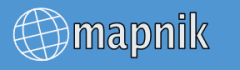
Pros:
- Free: No licensing fees or costs.
- Customizable: Can be tailored to specific needs.
- Community-driven: Active communities provide support and updates.
- Interoperable: Can integrate with other open-source tools.
- Transparent: Source code is publicly available.
Cons:
- It takes time to learn and requires technical expertise.
- User support is limited compared to commercial software.
- Compatibility issues: May not work seamlessly with other software.
- While constantly improving, some open-source GIS software lack advanced features.
Best open-source GIS software options:
- QGIS: User-friendly, feature-rich, and widely used.
- GRASS GIS: Powerful, customizable, and suitable for advanced users.
- OpenLayers: Web-based, ideal for online mapping applications.
- PostGIS: Spatial database extender for PostgreSQL.
- GeoServer: Web-based, for sharing and editing geospatial data.
- uDig: User-friendly, Java-based, and suitable for beginners.
- gvSIG: User-friendly, feature-rich, and suitable for spatial analysis.